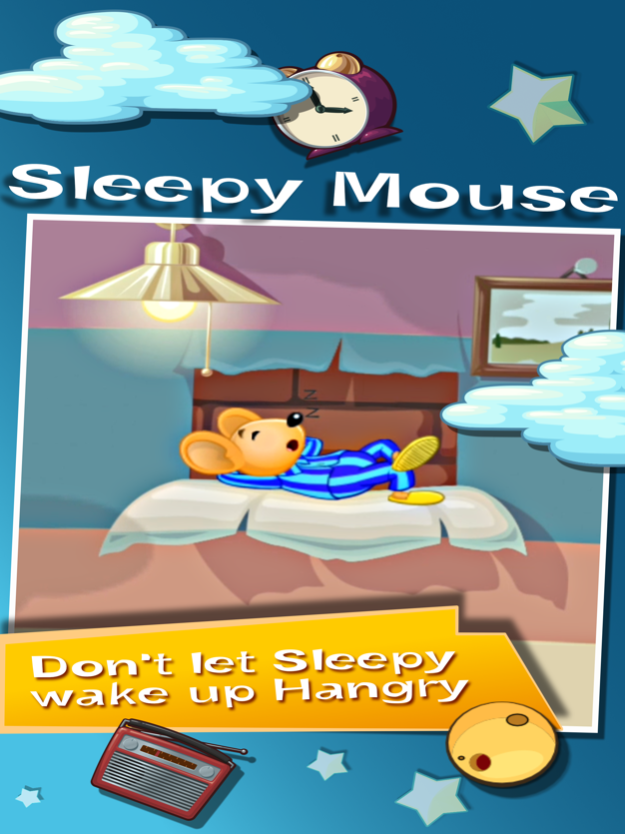Sleepy Mouse 1.2
Continue to app
Free Version
Publisher Description
**9.5/10 user rating** Orange Bison
Sleepy Mouse likes to sleep, loves his cheese but hates to wake up hangry! Get the cheese to Sleepy Mouse before he wakes. Avoid alarm clocks, radios, triggers, magnets, holes and moving platforms in this 75 level, 2D physics based puzzle game. Make friends with blue cheese to stop Sleepy Mouse getting in a stink and pick up sheep for more sleep.
Challenge
Find the smartest solution to the puzzles on each of the 75 hand crafted levels. Earn Gold, Silver and Bronze stars by completing each level with as much of Sleepy Mouse's precious sleep as possible. Shot complexity helps you to get top scores so aim for as many bounces as possible on your final shot.
Competition
There's big competition with other players on the leaderboards so make sure you keep trying to get that perfect score! You can compare both your overall score and score for each level with other players.
Videos
Share your best shots with your friends and other players on Everyplay. You can also share to Facebook.
Available on iPad and iPhone with NO in-app purchases.
Features:
- 75 hand crafted levels across 3 unique stages
- Physics based puzzles to work out
- Obstacles to avoid and pickups to collect
- Achieve star ratings for each level
- Earn points for multiple bounces
- Share replays of your best shots
Sep 23, 2017
Version 1.2
This app has been updated by Apple to display the Apple Watch app icon.
Updated Everyplay for better gameplay recording
Various performance improvements
About Sleepy Mouse
Sleepy Mouse is a free app for iOS published in the Action list of apps, part of Games & Entertainment.
The company that develops Sleepy Mouse is Dan Norris. The latest version released by its developer is 1.2.
To install Sleepy Mouse on your iOS device, just click the green Continue To App button above to start the installation process. The app is listed on our website since 2017-09-23 and was downloaded 5 times. We have already checked if the download link is safe, however for your own protection we recommend that you scan the downloaded app with your antivirus. Your antivirus may detect the Sleepy Mouse as malware if the download link is broken.
How to install Sleepy Mouse on your iOS device:
- Click on the Continue To App button on our website. This will redirect you to the App Store.
- Once the Sleepy Mouse is shown in the iTunes listing of your iOS device, you can start its download and installation. Tap on the GET button to the right of the app to start downloading it.
- If you are not logged-in the iOS appstore app, you'll be prompted for your your Apple ID and/or password.
- After Sleepy Mouse is downloaded, you'll see an INSTALL button to the right. Tap on it to start the actual installation of the iOS app.
- Once installation is finished you can tap on the OPEN button to start it. Its icon will also be added to your device home screen.